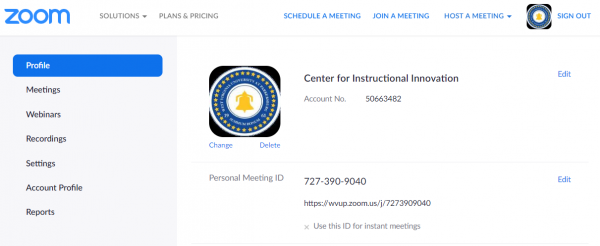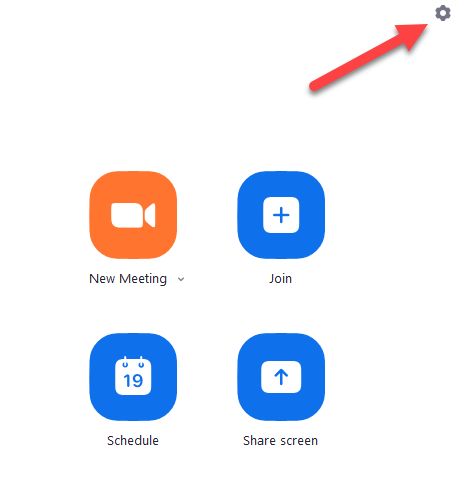How to Configure Zoom Application Settings
- Open the Zoom application and sign in using your WVU Parkersburg credentials
- Click the Settings button in the upper right corner of the Zoom application:
A window will appear with many different configuration options. Click on View Advanced Features to see more options:
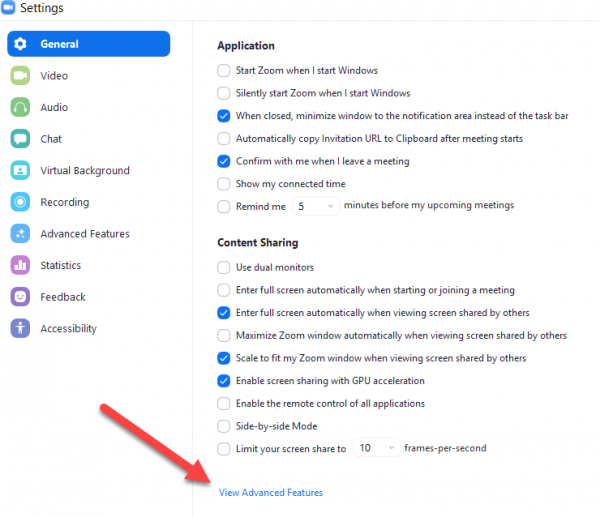
How to Configure Zoom Profile Settings
- Go to wvup.zoom.us
- Click on Sign In
- Sign in using your WVU Parkersburg email address and password
- Click on Profile from the menu on the left. All your profile settings will be displayed on the right: